Visual Stories
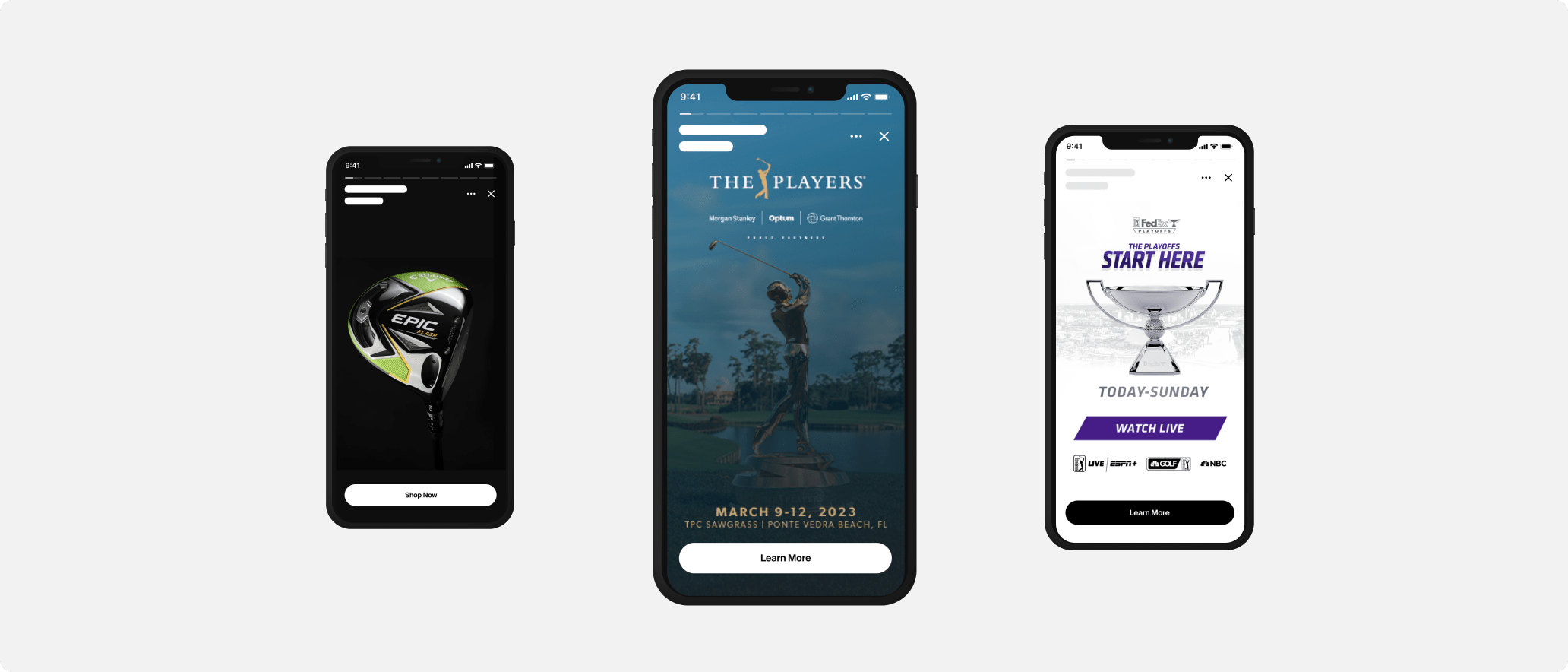
What are you getting?
• This new In-App activation features vertical 9:16 aspect ratio canvases for clients allowing for a new style of creatives
• The Visual Stories Package includes: Hero Story and Player Story positions - Details and specs are outlined below
• Hero Story allows for full rich-media capabilities including offerings below, custom designs, and functionalities
• Player Story allows for 9:16 video or a standard, static creative
PSD Templates
Our team requires a layered, organized PSD file to build the 'Hero' Story to allow for interactive animation and responsive scaling; Separate branding and messaging from the background image. Fonts: .otf, .ttf. The expected lead time is 12-14 business days.

Hero Stories
One of two Visual Story ad products within the PGA TOUR App. With full-screen, vertical creatives in the 9:16 aspect ratio, your brand will capture users' attention the moment they open the app. Hero Stories are prominently displayed on the YourTOUR landing page, ensuring maximum visibility and impact. Elevate your brand's presence and engage your target audience with advertising creatives inserted between highlights, recaps, and main storylines within PGA TOUR's Hero Stories.
Player Stories
The second of two Visual Story ad products within the PGA TOUR App. Player Stories feature full-screen, vertical creatives in the 9:16 aspect ratio positioned within the Recent Stories section highlighting tournament play, must see moments, and individual golfer play. Maximize your brand's exposure, engage users, and unlock new opportunities with Player Stories in the PGA TOUR App.

Hero Story
• Full Bleed 720 x 1280
• Content Safe Area 650 x 960
• File Type .PSD (Photoshop File)
Player Story
• Full Bleed 1080 x 1920
• Content Safe Area 1080 x 1600
• File Type .JPEG or .MP4
Video Assets
• Resolution 1080p - 1920 x 1080
• File Type .mp4, .mov
• Recommended Length 6 seconds
• Codec H.264 MP4 & VP8 WebM, MOV, AVI
• Audio Bitrate 128 kbps minimum
• Audio Codec AAC / MP3 / MP4
Creative Best Practices
Photoshop PSD Template
Ensure all key elements are within the safe area on each PSD File. Any content outside the safe area may not appear on all different device types. Expected lead time is 12-14 business days to launch.
Brand
Keep the brand promoted in the creative present the whole time. Ensure logos are outlined, or use a color that does not blend with the background color. Keep brand text bold/colored to stand out. The user should never lose track of the brand promoting the creative.
Video Integration
Integration of video within creative helps elevate the creative and promotes further engagement beyond a ‘click’ with a user; captures longer attention time and helps promote brand storytelling. When implementing video assets in high impact ad-slots, please deliver video assets separately from the PSD file.
Imagery
Strong product imagery or brand graphic treatment. Allow your brand to stand out with clean photography that feels native to the ad unit and the website.
Typography
Typography intersects well with the colors and graphics incorporated in the creative; the strategy helps the text stand out and not be cluttered by the imagery/graphics incorporated in the creative. Simple headlines that stand out, grabbing the user’s attention lead to higher engagement.






